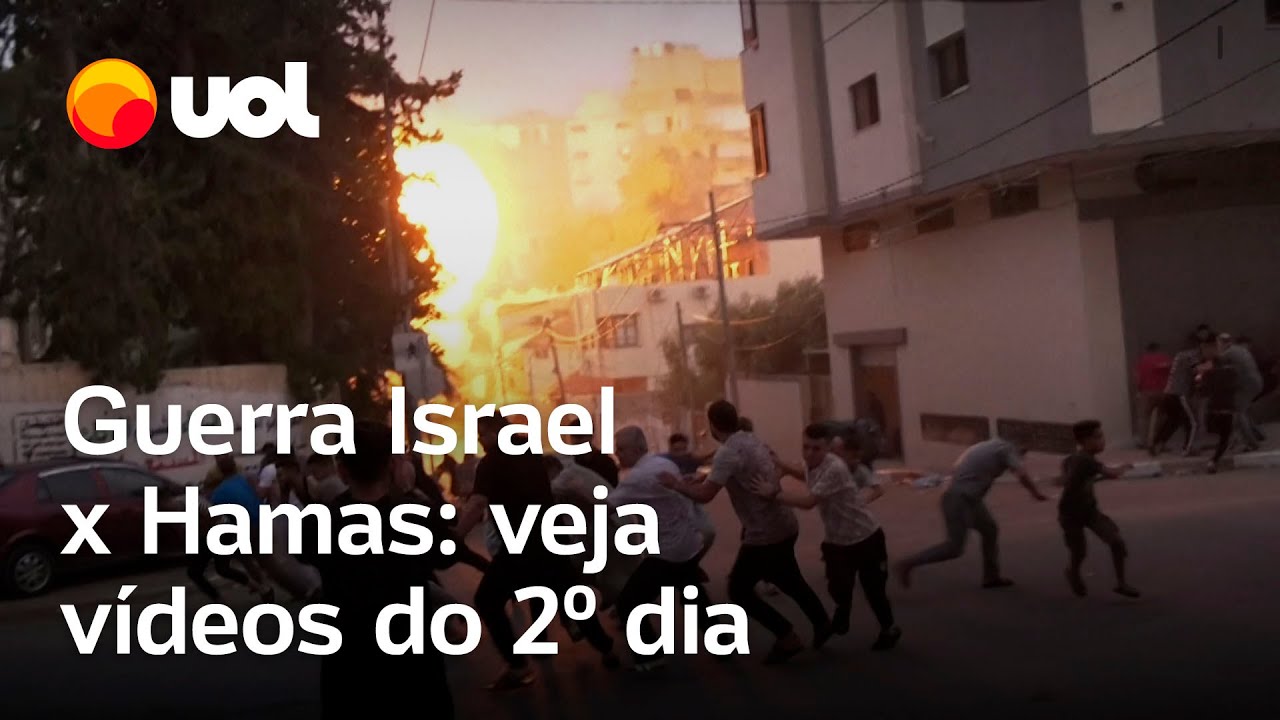How to Make YouTube Videos using only AI tools for FREE - (FACELESS)
Picture this: your channel gaining attention and racking up views with videos made entirely by AI. We'll guide you through this process step by step. Discover how to get topic ideas, craft an attractive title, generate a script, and use incredible AI tools like Pictory.ai to customize and create your video effortlessly. Get ready to unlock the power of AI-driven content creation and stand out on YouTube. Don't forget to like, share, and subscribe for more exciting content. Let's dive in together and unleash the limitless potential of AI!
❤️ 𝗦𝘁𝗮𝗿𝘁 𝗛𝗲𝗿𝗲 ➜ https://gravitywrite.com/
📹 𝗣𝗶𝗰𝘁𝗼𝗿𝘆.𝗮𝗶 ➜ https://wl.tools/pictory.ai
🖼️ 𝗖𝗿𝗲𝗮𝘁𝗲 𝗧𝗵𝘂𝗺𝗯𝗻𝗮𝗶𝗹 ➜ https://wl.tools/canva
𝗙𝗿𝗲𝗲 𝗦𝘁𝗼𝗰𝗸 𝗩𝗶𝗱𝗲𝗼𝘀 👇🏻
👉 𝗣𝗲𝘅𝗲𝗹𝘀 ➜ https://www.pexels.com/videos/
👉 𝗣𝗶𝘅𝗮𝗯𝗮𝘆 ➜ https://pixabay.com/videos/
🌐 𝗖𝗼𝗻𝘁𝗮𝗰𝘁 𝘂𝘀 𝗳𝗼𝗿 𝗪𝗲𝗯 𝗗𝗲𝘃𝗲𝗹𝗼𝗽𝗺𝗲𝗻𝘁 ➜ https://bit.ly/WebsiteRequirement
🗳️ 𝗩𝗼𝘁𝗲 𝗳𝗼𝗿 𝗼𝘂𝗿 𝗻𝗲𝘅𝘁 𝘃𝗶𝗱𝗲𝗼 ➜ https://topics.websitelearners.....com/websitelearners
🚩 𝗣𝗼𝘀𝘁 𝗜𝘀𝘀𝘂𝗲𝘀 𝗛𝗲𝗿𝗲 ➜ https://wltalk.com/post/1336073092
🎬𝗧𝗮𝗯𝗹𝗲 𝗼𝗳 𝗰𝗼𝗻𝘁𝗲𝗻𝘁𝘀
00:00 Intro
1:00 Get a topic idea
2:05 Create an attractive title
2:56 Create the script for your video
3:36 Create a video using your Script
5:00 How you can edit the video
5:48 How you can add a voice-over
6:45 Download your video
7:03 Create thumbnail
8:05 Create Descriptions & tags
8:40 Publish the video on your youtube channel
📌 𝗙𝗼𝗹𝗹𝗼𝘄 𝘁𝗵𝗲𝘀𝗲 𝘀𝗶𝗺𝗽𝗹𝗲 𝘀𝘁𝗲𝗽𝘀
Step 1: Get a topic idea
Click here ➜ https://gravitywrite.com/
Then click ‘Start writing’, create your account,
Once logged in click ‘youtube’.
Now click ‘Youtube idea generator’
Enter your channel detail, or keyword & click ‘Create content’,
Once the content is generated, select the idea.
Step 2: Create an attractive title
Click ‘Title & Thumbnail ideas’
Paste the selected ideas, and create,
And you will find title and thumbnail ideas.
Step 3: Create the script for your video
Click ‘YT Script Creator’, paste the title & create content,
You will see the complete script for your video.
Step 4: Create a video using your Script
Click here ➜ https://wl.tools/pictory.ai
It will take you to pictory.ai website,
Click ‘Get Started’, create account,
Then click ‘proceed’ in script to video,
Paste the script, click ‘Proceed’, select the template,
And you can see it automatically generated a video,
To see the video, click Preview,
To edit the video, select the scene you want to edit,
Click ‘Visuals’, select the better visuals by double clicking on it.
To add a voice-over, click ‘Audio ► voice-over’, select the voice,
To create thumbnail, click here ➜ https://wl.tools/canva
And create your thumbnail, by selecting a template & editing it.
To create description & Tags,
Go to Gravitywrite, click ‘Description & tags’,
Enter the video title, & click create content,
And your description & tags will be created
Now publish the video on youtube.
#youtubevideos #aitools #videoediting #scriptwriting #voiceovers #seo #contentcreation #videomarketing .
🎁 𝗖𝗼𝘂𝗽𝗼𝗻𝘀
🟡 🔍 Grammarly|20% off|https://wl.coupons/Grammarly
🟡 📲 Publer|10% off|https://wl.coupons/publer
🟡 📈 Mangools |10% off|https://wl.coupons/mangools
🟡 💼 Fiverr|10% off Coupon WEBSITELEARNERS10|https://wl.tools/fiverr
🟡 🖼️ Astra|10% off Coupon WLDiscount|https://wl.coupons/Astra
🟡 📊 SEMScoop|20% off Coupon SAVE20LT|https://wl.coupons/SEMScoop
🟡 📝Anyword|20 % off Coupon Anyword20|https://wl.tools/Anyword
🙌 𝗢𝗳𝗳𝗶𝗰𝗶𝗮𝗹𝗹𝘆:
𝗪𝗲❜𝗿𝗲 𝗛𝗶𝗿𝗶𝗻𝗴: https://websitelearners.com/careers/
Want your website developed by us? Email us your requirements to [email protected]
💬 𝗙𝗼𝗹𝗹𝗼𝘄 & 𝗖𝗵𝗮𝘁 𝘄𝗶𝘁𝗵 𝘂𝘀:
Instagram ➜ https://www.instagram.com/websitelearners
Facebook ➜ https://www.facebook.com/websitelearners
LinkedIn ➜ https://www.linkedin.com/company/website-learners

 admin
admin