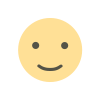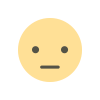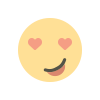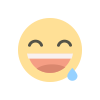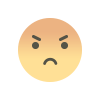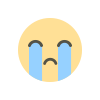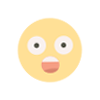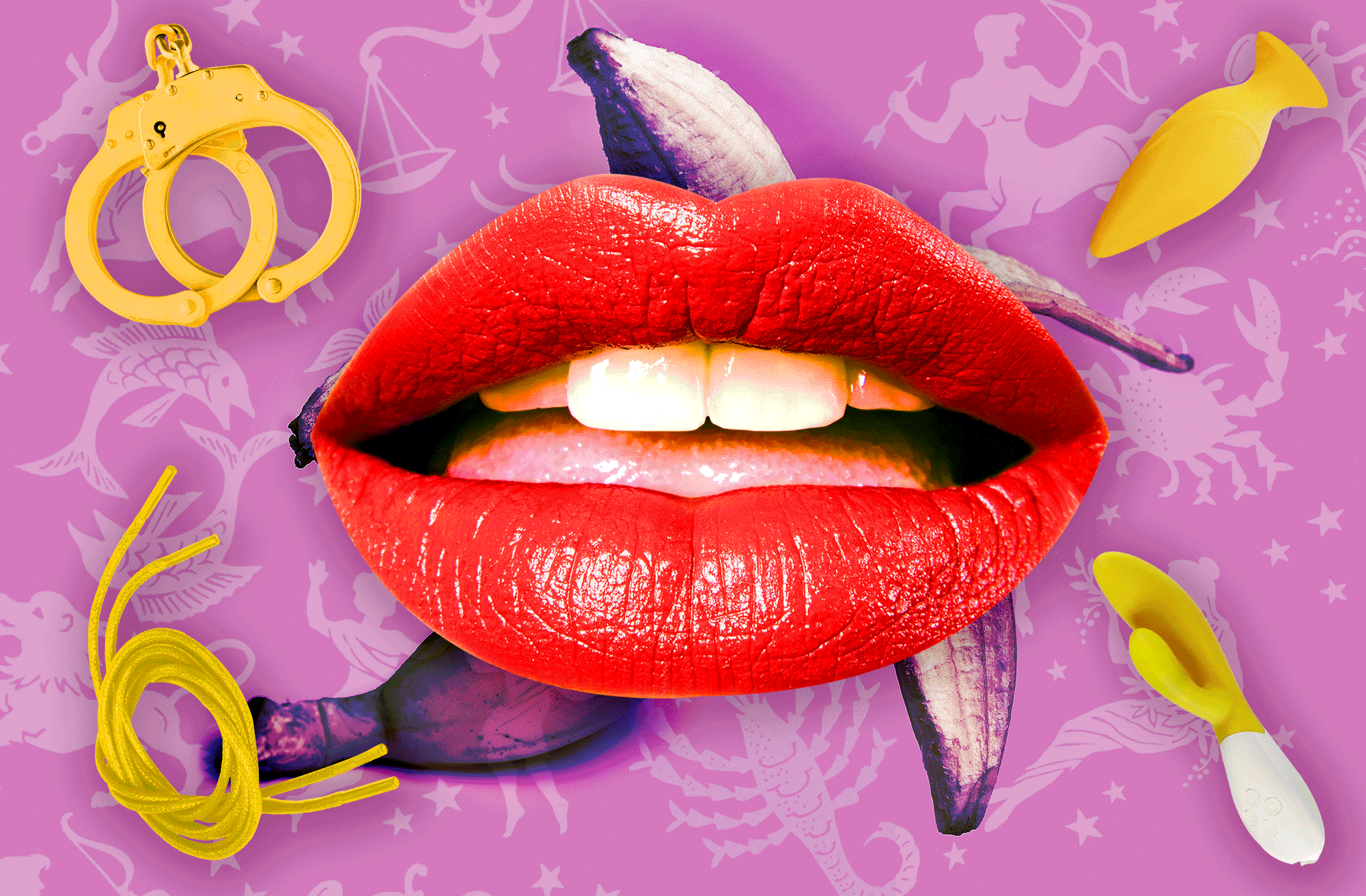7-Zip解压软件 v23.01 正式版修订中文汉化版
7-Zip中文版(7Zip压缩文件管理器)是一款免费开源的解压缩软件.7-Zip解压软件拥有极高压缩算法,提供图形界面操作和命令行接口,支持独立的7z格式及几乎所有压缩文件类型,包括ZIP,RAR,ISO,CAB,GZIP,BZIP2,TAR等.其多线程LZMA压缩比要比普通ZIP文件高达30-50%,它可以把ZIP格式的文件压缩比再提高至2-10%. 新版变化 History of the 7-Ziphttps://www.7-zip.org/history.txt 2023.06.20 v23.01 - 菜单工具/选项中的页面“语言”现在显示 关于选定的翻译,包括翻译线的数量信息 - 一些错误修复 2022-07-15 v22.01 - UDF支持替换为UDF 2.60 - 改进了 HFS 和 APFS 支持 最近更新: - 优化了 LZMA/LZMA2压缩算法的速度 -增加LZMA/LZMA2压缩算法最大字典到4GB (3840MiB) - LZMA2压缩算法中每个固实块的大小数量已增加到64GB ;固实块越大,大型7z压缩文件的压缩速度CPU线程就越高 - 给7Z/ZIP/RAR压缩文件类型加入PPMd压缩/解压缩的速度 特点描述 7-Zip中文汉化版 1. 完整汉化所有文件 ﹂7zSFX模板 7z.sfx ﹂更新翻译 zh-cn.txt ﹂帮助文档7-zip.chm ﹂自述文档readme.txt ﹂更新日志History.txt ﹂文件描述 descript.ion ﹂卸载程序Uninstall.exe 2. 修改7z.dll的默认7z, zip,iso格式关联图标为winrar经典主题 3. 优化7-zip压缩文件管理器默认设置包括设置最高压缩比参数 ﹂默认仅关联7z, zip文件类型、默认创建压缩文件时最高压缩比 ﹂取消折叠右键菜单、右键菜单显示图标、简化右键菜单显示项 # 无人值守静默安装参数:/ai /gm2(默认C盘程序目录) 静默安装到指定位置:/ai /gm2 /InstallPath="自定义路径" 示例:安装包.exe /ai /gm2 /InstallPath="D:\MyProgram" 下载地址 7-Zip v23.01 x86/x64 中文汉化版 https://www.123pan.com/s/A6cA-AxAJh http

7-Zip中文版(7Zip压缩文件管理器)是一款免费开源的解压缩软件.7-Zip解压软件拥有极高压缩算法,提供图形界面操作和命令行接口,支持独立的7z格式及几乎所有压缩文件类型,包括ZIP,RAR,ISO,CAB,GZIP,BZIP2,TAR等.其多线程LZMA压缩比要比普通ZIP文件高达30-50%,它可以把ZIP格式的文件压缩比再提高至2-10%.
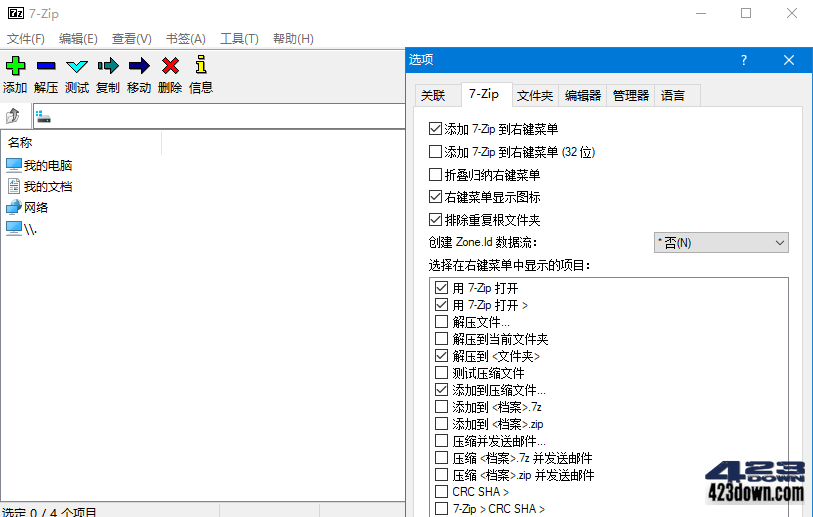
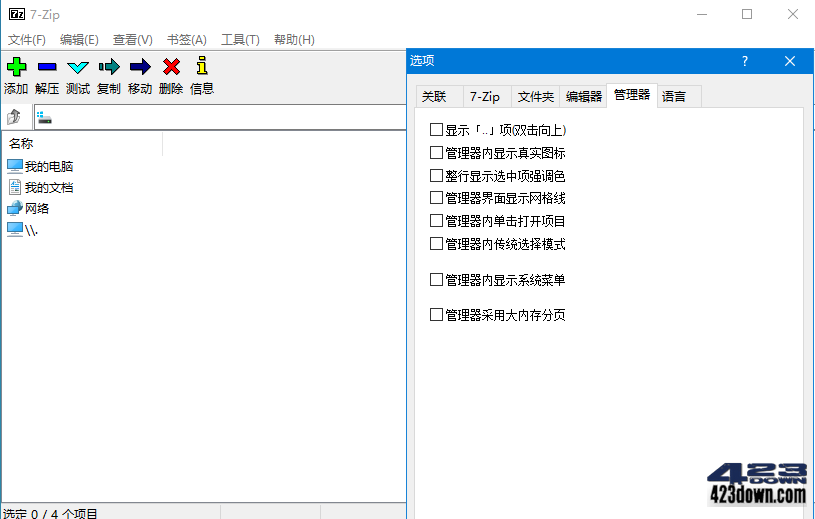
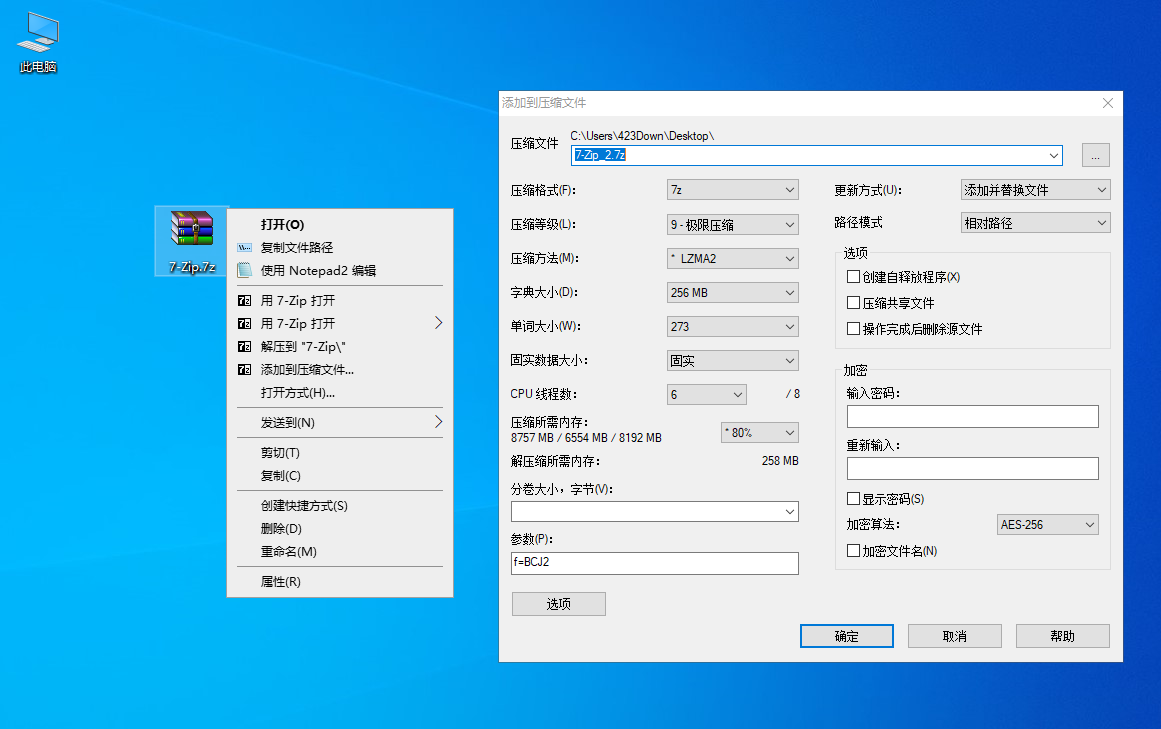
新版变化
History of the 7-Zip
https://www.7-zip.org/history.txt
2023.06.20 v23.01
- 菜单工具/选项中的页面“语言”现在显示
关于选定的翻译,包括翻译线的数量信息
- 一些错误修复
2022-07-15 v22.01
- UDF支持替换为UDF 2.60
- 改进了 HFS 和 APFS 支持
最近更新:
- 优化了 LZMA/LZMA2压缩算法的速度
-增加LZMA/LZMA2压缩算法最大字典到4GB (3840MiB)
- LZMA2压缩算法中每个固实块的大小数量已增加到64GB
;固实块越大,大型7z压缩文件的压缩速度CPU线程就越高
- 给7Z/ZIP/RAR压缩文件类型加入PPMd压缩/解压缩的速度
特点描述
7-Zip中文汉化版
1. 完整汉化所有文件
﹂7zSFX模板 7z.sfx
﹂更新翻译 zh-cn.txt
﹂帮助文档7-zip.chm
﹂自述文档readme.txt
﹂更新日志History.txt
﹂文件描述 descript.ion
﹂卸载程序Uninstall.exe
2. 修改7z.dll的默认7z, zip,iso格式关联图标为winrar经典主题
3. 优化7-zip压缩文件管理器默认设置包括设置最高压缩比参数
﹂默认仅关联7z, zip文件类型、默认创建压缩文件时最高压缩比
﹂取消折叠右键菜单、右键菜单显示图标、简化右键菜单显示项
# 无人值守静默安装参数:/ai /gm2(默认C盘程序目录)
静默安装到指定位置:/ai /gm2 /InstallPath="自定义路径"
示例:安装包.exe /ai /gm2 /InstallPath="D:\MyProgram"
下载地址
7-Zip v23.01 x86/x64 中文汉化版
https://www.123pan.com/s/A6cA-AxAJh
https://423down.lanzouo.com/b105455
https://pan.baidu.com/s/1elE01yU_FCJxRS2JLtyC9Q?pwd=2023
7-Zip 23.01 Final (2023/06/20)
http://www.7-zip.org/a/7z2301.exe
http://www.7-zip.org/a/7z2301-x64.exe
7-Zip的极限压缩比设置参数分享:
- 压缩等级>极限,算法>LZMA2, 字典>256MB, 单词大小->273
- 固实块大小->固实, CPU线程->6或8, 底部的参数框填入f=BCJ2
单文件制作工具 v7.0.1.1 (7zSFX自解压打包工具)
https://423down.lanzouo.com/iL7bTgdce3i
7zSfxTool v3.6.1.200 最终版 (7z自解压配置工具)
https://423down.lanzouo.com/i3GKwkm099a
7z SFX Builder 2.3.1 修订中文版 (7z自解压配置工具)
https://423down.lanzouo.com/iNTst05cr9la
7z-Build-NSIS (支持反编译NSIS脚本的第三方编译版)
https://github.com/myfreeer/7z-build-nsis/releases
各位大佬,使用右键菜单压缩时,提示请求的操作需要提升,这个大家是怎么解决的?
今天用这个23.01版本遇到一个很奇怪的问题。如果大家去迅飞输入法官网上下载MAC版最新的迅飞输入法(ZIP格式包),解压后,再用这个版本的7zip用7z格式来压缩一下,就会报错。提示:
C:\Users\Administrator\Desktop\AAWW999\MAC\iFlytekIMEInstaller.app\Contents\Frameworks\Cleanse.framework\Resources拒绝访问。
然后7zip就卡住了,且无法退出压缩窗口。
我猜是因为我这个压缩源文件的存放路径太长,但不应该有这种问题呀
安装后不是WINRAR图标
为啥取消 取消折叠右键菜单 ?挺好的优化
个人美化版
123pan.com/s/JiEbVv-KFuLH.html 码gOe8

 Google Chrome 104.0.0.0
Google Chrome 104.0.0.0  Windows 10 x64 Edition
Windows 10 x64 Edition感谢老哥分享!

 Firefox 112.0
Firefox 112.0  Windows 10 x64 Edition
Windows 10 x64 Edition谢谢老哥的分享
Z大 官方版本更新到22.1.0了

 Microsoft Edge 110.0.1587.41
Microsoft Edge 110.0.1587.41  Windows 10 x64 Edition
Windows 10 x64 Edition别说你发言的时候,就是今天,22.1.0都没发布

 Google Chrome 111.0.0.0
Google Chrome 111.0.0.0  Windows 10 x64 Edition
Windows 10 x64 Edition2023年03月24日,最新版还是22.01
好压怎么没了
压缩文件时会卡住无反应
我也说两句,我对bandizip感受就是花里胡哨,华而不实。7z+winrar就是完美。
为啥要用个RAR的皮肤啊,好奇葩啊
github上的7Z主题:github点com/Mr4Mike4/7-Zip-Filetype-Theme,直接替换DLL文件就行。
我自己以前做的7Z、RAR、ZIP、CAB、TAR五个图标,lanzouq点com/iCQUX07z3ade
你看那个合适,可以整合进你这个修改版,装完即用,再不用自己替换文件了。

 Google Chrome 86.0.4240.198
Google Chrome 86.0.4240.198  Windows 7 x64 Edition
Windows 7 x64 Edition请问一下,你这几个图标的里面是用的什么字体?

 Google Chrome 113.0.0.0
Google Chrome 113.0.0.0  Windows 10 x64 Edition
Windows 10 x64 Edition太久了不确定了,应该是鸿蒙黑体吧。
我永远喜欢7zip
我认为不需要修订所谓简体中文,事实上我更喜欢英文。这年头谁还不认识几个阳字。

 Microsoft Edge 107.0.1418.42
Microsoft Edge 107.0.1418.42  Windows 10 x64 Edition
Windows 10 x64 Edition就喜欢你吹牛逼的样子
可以出一个美化版吗,这个98年代的东西太古老了

 Firefox 104.0
Firefox 104.0  Windows 10 x64 Edition
Windows 10 x64 Edition那你可以去看看NanaZip,7-Zip的内核套上Win 11的皮。

 Microsoft Edge 104.0.1293.21
Microsoft Edge 104.0.1293.21  Windows 10 x64 Edition
Windows 10 x64 Edition为什么古老的软件就非得美化?我还就是喜欢复古气质,希望继续复古下去

 Microsoft Edge 105.0.1321.0
Microsoft Edge 105.0.1321.0  Windows 10 x64 Edition
Windows 10 x64 Edition本来就是开源的,美观可以用360解压哈哈,360解压就是改的7zip。
美化7zip挺麻烦的
 Google Chrome 103.0.5060.122
Google Chrome 103.0.5060.122  Windows 10 x64 Edition
Windows 10 x64 Edition同感

 Firefox 104.0
Firefox 104.0  GNU/Linux x64
GNU/Linux x64推荐NanaZip
7z主界面文字 没有 解压 压缩 版本的?都是 增加 提取,正常人都看不懂!!!

 Google Chrome 103.0.0.0
Google Chrome 103.0.0.0  Windows 10 x64 Edition
Windows 10 x64 Edition小学生?正常人都能理解,就算理解不了也会尝试吧,解压和提取意思差别很大吗?

 Google Chrome 57.0.2987.98
Google Chrome 57.0.2987.98  Windows 10 x64 Edition
Windows 10 x64 Edition7-Zip\Lang\zh-cn.txt中可以改一下,搜索相应汉字,在7200附近。
试了一下,修复了某些RAR包解压的时候报数据错误但winrar解压没问题的那个bug

 Firefox 66.0
Firefox 66.0  Windows 7 x64 Edition
Windows 7 x64 Editionpeazip目前的8.6.0版本也会报同样的错
能解Nsis么
What's Your Reaction?