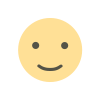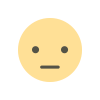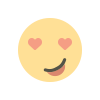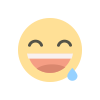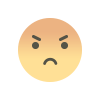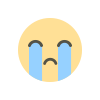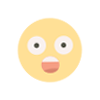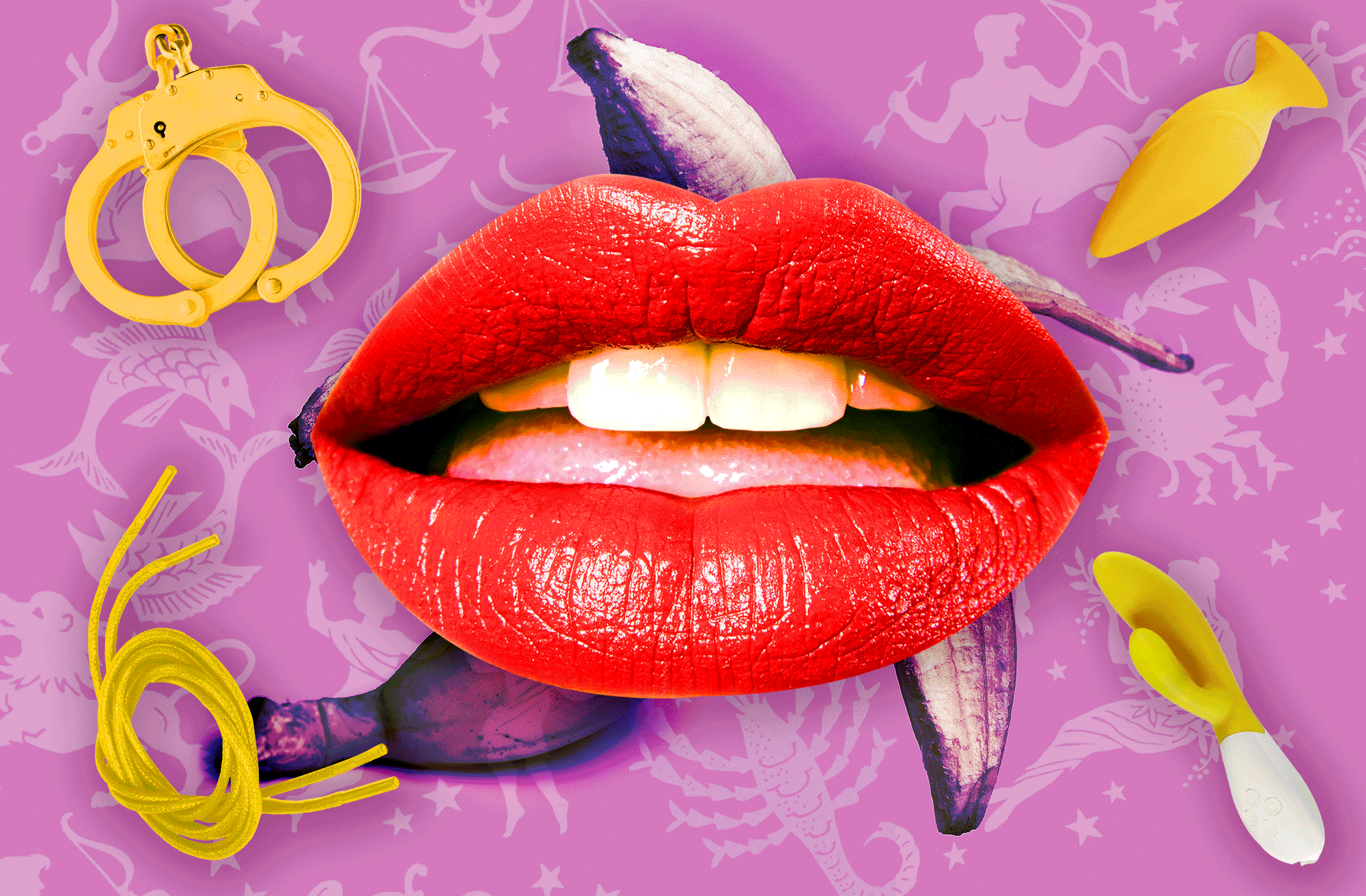Windows 10 LTSC_2021 Build 19044.3155
微软Win10LTSC2021最新版,微软Win10 LTSC 21H2下载,Windows 10 LTSC 21H2系统Win10 Build 19044累积更新.Windows 10企业版LTSC版堪称官方Win10精简版,相对普通企业版,不会获得新增功能仅提供安全更新,可以控制升级.423Down站点此页提供的Win10系统为微软官方原版集成累积更新的完整版ISO镜像. 新版变化 Windows 10 - 版本信息 | Microsoft Docshttps://docs.microsoft.com/zh-cn/windows/release-health/release-information 2023年6月累积更新(KB5027293) Windows 10 version 21H2(OS build 19044.3155) Updatehttps://support.microsoft.com/zh-cn/help/5027215 Win10企业版2021长期服务版(Windows 10 Enterprise LTSC 21H2),提供长期支持至2031年 它相当于就是官方Win10精简版,稳定流畅,对电脑硬件配置要求较低,可以用数字权利永久激活。 LTSC版本无应用商店、无微软小娜,无OneDriver、Windows更新提供高级设置可选安装更新方式。 特点描述 [Windows 10 LTSC 2021 & 其它]19044.3155 原版集成镜像 23年6月第2次更新 - ananhaid 没有添加任何第三方数据,母版选用官方初始版和补丁,使用工具只有DISM,完整功能原版! - 集成功能: .net framework 3.5(netfx3)、.net framework 4.8.1 LTSC 2021 集成库文件(微软修复映像错误之前会一直提供): 1、集成官方 VP9VideoExtensions 库文件,修复设置->应用->视频播放中的预览错误。 - 集成补丁: KB5027293(23年6月累积更新 19044.3155)(6月28日) KB5027117(23年6月 .net 累积更新)(6月14日) 下载地址 Windows 10 企业版 LTSC 21H2 原版集成23年6月份累积更新完整ISO镜像 (2023/06/28) :

微软Win10LTSC2021最新版,微软Win10 LTSC 21H2下载,Windows 10 LTSC 21H2系统Win10 Build 19044累积更新.Windows 10企业版LTSC版堪称官方Win10精简版,相对普通企业版,不会获得新增功能仅提供安全更新,可以控制升级.423Down站点此页提供的Win10系统为微软官方原版集成累积更新的完整版ISO镜像.
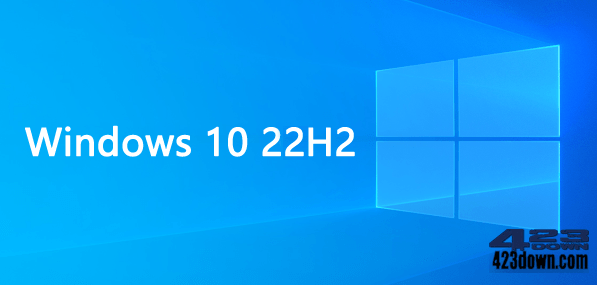
新版变化
Windows 10 - 版本信息 | Microsoft Docs
https://docs.microsoft.com/zh-cn/windows/release-health/release-information
2023年6月累积更新(KB5027293) Windows 10 version 21H2(OS build 19044.3155) Update
https://support.microsoft.com/zh-cn/help/5027215
Win10企业版2021长期服务版(Windows 10 Enterprise LTSC 21H2),提供长期支持至2031年
它相当于就是官方Win10精简版,稳定流畅,对电脑硬件配置要求较低,可以用数字权利永久激活。
LTSC版本无应用商店、无微软小娜,无OneDriver、Windows更新提供高级设置可选安装更新方式。
特点描述
[Windows 10 LTSC 2021 & 其它]19044.3155 原版集成镜像 23年6月第2次更新 - ananhaid
没有添加任何第三方数据,母版选用官方初始版和补丁,使用工具只有DISM,完整功能原版!
- 集成功能:
.net framework 3.5(netfx3)、.net framework 4.8.1
LTSC 2021 集成库文件(微软修复映像错误之前会一直提供):
1、集成官方 VP9VideoExtensions 库文件,修复设置->应用->视频播放中的预览错误。
- 集成补丁:
KB5027293(23年6月累积更新 19044.3155)(6月28日)
KB5027117(23年6月 .net 累积更新)(6月14日)
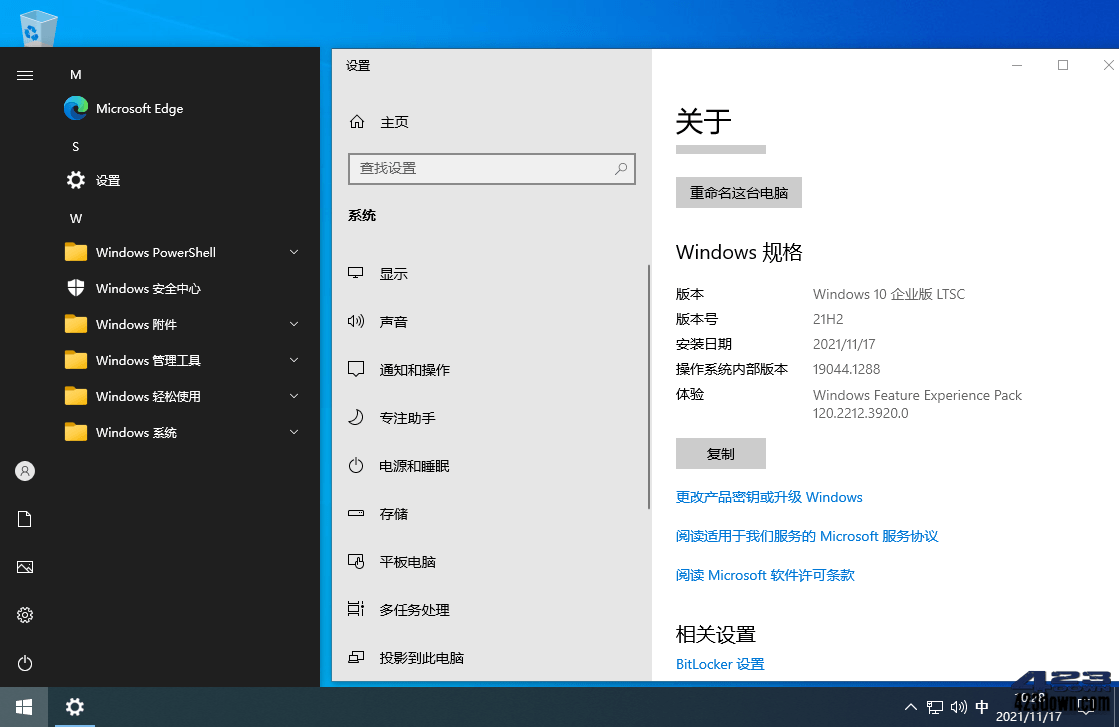
下载地址
Windows 10 企业版 LTSC 21H2 原版集成23年6月份累积更新完整ISO镜像 (2023/06/28)
:: Windows 10 Enterprise LTSC 21H2(OS build 19044.3155) x64 AIO Jun 2023 zh-CN
https://www.123pan.com/s/A6cA-JDHJh
https://pan.baidu.com/s/1Lix98hHKcEAySL_abmN5jw?pwd=2023
https://pan.baidu.com/s/13Lc_f4HQkbE_n3DMEZKRHQ#sacb 提取码sacb
Windows 10 LTSC 21H2 Build 19044.3155 Update 6月累积更新 (2023/06/27)
https://www.catalog.update.microsoft.com/Search.aspx?q=KB5027293
Microsoft Windows 10 企业版 LTSC 21H2 官方正式版 2021 (微软原版ISO镜像)
小修 Windows 10 21H2 LTSC_2021 19044.3031 极限精简四合一[2023已经更新了。望上个最新版的
Win10企业版2021长期服务版(Windows 10 Enterprise LTSC 21H2)可以用数字权利永久激活?不是说只有iot版本可以用数字激活么?

 Google Chrome 112.0.0.0
Google Chrome 112.0.0.0  Windows 10 x64 Edition
Windows 10 x64 Edition可以,用MAS_AIO_1.7_win11都可以激活

 Firefox 113.0
Firefox 113.0  Windows 10 x64 Edition
Windows 10 x64 Edition激活时应该是转为了IoT
垃圾玩意儿,用不了docker,还是得原版。
垃圾玩意儿,用不了docker,还是得原版。
发现一些网友把这个集成补丁固化的LTSC2021当“宝”一样追新着,其实使用过这个系统的人都知道,这个系统挺坑人的,安装使用三个月后基本都遇到补丁无法正常安装的故障,就如系统里面隐藏着“定时炸弹”似的,问题就出在“固化补丁”技术上。

 Firefox 112.0
Firefox 112.0  Windows 10 x64 Edition
Windows 10 x64 Edition这个集成版是从“远景”出来的,“远景”那里把这个集成版吹成与官方原版一样的高度推荐,就是个大坑!
LTSC版,还是建议自己从头安装,不建议使用这种固化补丁的版本~

 Google Chrome 69.0.3497.100
Google Chrome 69.0.3497.100  Windows 10 x64 Edition
Windows 10 x64 Edition5月的补丁 我昨天安装了 出问题了 进入卸载补丁界面就奇卡无比 不知道你们是不是

 Microsoft Edge 113.0.1774.42
Microsoft Edge 113.0.1774.42  Windows 10 x64 Edition
Windows 10 x64 Edition这个集成版本的LTSC2021有点问题,他的2019版没问题可以用

 Google Chrome 113.0.0.0
Google Chrome 113.0.0.0  Windows 10 x64 Edition
Windows 10 x64 Edition2021ltsc固化补丁需要一些技巧,如果还按照以前版本2019ltsc那样固化肯定会出问题的,很多人不懂都强制对2021ltsc固化补丁,结果使用一段时间这个系统都出现更新补丁无法安装的奇葩故障。

 Google Chrome 113.0.0.0
Google Chrome 113.0.0.0  Windows 10 x64 Edition
Windows 10 x64 Edition有个这种经历,安装后用了几天卡,用原版官方镜像MSDN就没问题。我也是奇怪了
安装好系统后,安装百度网盘闪退,就是那个登录界面一闪就整个软件关闭了,重新下载安装也是一样的
此版已经在12日更新了,怎么423还没有更新呢?

 Google Chrome 112.0.0.0
Google Chrome 112.0.0.0  Windows 10 x64 Edition
Windows 10 x64 Edition就是更新到win25你还是在用8.1啊,哈哈哈。。
ananhaid又更新了
又更新了
这个版本本身就是给不想更新,不想要太多无用功能的人用的。
LTSC能装应用商店【作者已经在安装菜单里做了,但我觉得没必要】
【补丁清理应该是被作者改过,所以会出问题】
用LTSC怎么手动安装应用商店啊,或者说能安装吗
这次的版本有个问题,资源管理器无故的假死,等半天才有反应,反复装了几个电脑都是这个问题。
和原版安装严谨对比测试了一下,这个集成补丁版的LTSC_2021安装后如果运行了“Windows 更新清理”,那么下次安装补丁100%出现错误,而原版没这个问题。

 Microsoft Edge 93.0.961.52
Microsoft Edge 93.0.961.52  Windows 10 x64 Edition
Windows 10 x64 Edition可能这个集成补丁版的LTSC_2021制作的时候做过“固化补丁”清理的操作,所以过一段时间更新会出问题,解决办法好像是只能重装

 Google Chrome 110.0.0.0
Google Chrome 110.0.0.0  Windows 10 x64 Edition
Windows 10 x64 Edition提醒,重装一定要安装原版,如果继续重装这个版本还会出现此问题。

 Google Chrome 110.0.0.0
Google Chrome 110.0.0.0  Windows 10 x64 Edition
Windows 10 x64 Edition如果不运行“Windows 更新清理”会报错吗?

 Microsoft Edge 93.0.961.52
Microsoft Edge 93.0.961.52  Windows 10 x64 Edition
Windows 10 x64 Edition应该也会的,不过你可以试试

 Google Chrome 111.0.0.0
Google Chrome 111.0.0.0  Windows 10 x64 Edition
Windows 10 x64 Edition把更新系统关了,彻底不更新不会报错了吧

 Google Chrome 111.0.0.0
Google Chrome 111.0.0.0  Windows 10 x64 Edition
Windows 10 x64 Edition建议安装原版吧,真没必要安装这个版本,没体现这个版本的优点是什么,而且补丁都是每月累积的,安装原版更新补丁后不比这个版本香吗,系统还是建议保持更新补丁的习惯,网上很多个人制作的改版系统还是远离,谁知道在系统里改了什么,比如这个系统已经反馈更新补丁的问题很长时间了,可制作者依然继续维持这个错误继续制作,所以还是远离吧......

 Google Chrome 111.0.0.0
Google Chrome 111.0.0.0  Windows 10 x64 Edition
Windows 10 x64 Edition到时候系统会自动运行这个功能的,所以网友反馈安装这个版本一段时间后(大概三个月以后)出现此问题。
如果自己测试可以这样操作----安装这个版本系统后,更新第一次补丁是正常的,更新第二次补丁也是正常的,如果在安装第二次补丁后运行“更新清理”,那么安装第三次补丁100%出现问题。问题就出现在此集成版本在制作过程中执行的“补丁固化清理”有问题,如果用系统自带的“磁盘清理”(系统盘右键属性)运行“更新清理”就不会出现此问题,还有如果使用过DISM++执行“更新清理”也会出现此问题的,分析这个版本就是用DISM++固化清理补丁的后遗症!

 Google Chrome 111.0.0.0
Google Chrome 111.0.0.0  Windows 10 x64 Edition
Windows 10 x64 Edition看来还是过度优化造成的,已安装了集成版,装好立即用DISM++关闭了自动更新,采用在微软下载补丁包方式更新,更新完用系统自带的“磁盘清理”运行“更新清理”,目前系统稳定正常。3年前下载了此作者的LTSC2019集成版,一直稳定更新运行,直到更换LTSC2021。关于2021更新报错,将持续关注测试。
LTSC2021版本里根本就没有Microsoft Store,微软这个憨批居然内置【右键--打开方式--搜索Microsoft Store】项,而且还去不掉,是阿三干的活么?
安装更新时出现一些问题,但我们稍后会重试。如果你继续看到此错误,并且想要搜索 Web 或联系支持人员以获取相关信息,以下信息可能会对你有帮助: (0x800f0988)

 Google Chrome 110.0.0.0
Google Chrome 110.0.0.0  Windows 10 x64 Edition
Windows 10 x64 Edition这个集成补丁的系统确实经常遇到更新安装失败 (0x800f0988)问题,也搞不清楚到底是集成补丁后带来的问题,还是微软更新补丁的问题,今天更新系统又遇到这个问题了。

 Google Chrome 110.0.0.0
Google Chrome 110.0.0.0  Windows 10 x64 Edition
Windows 10 x64 Edition发现很多使用这个2021_LTSC集成补丁系统的用户都遇到了此诡异现象,个人也遇到过,之所以“诡异”是安装系统初期都很正常,联网更新安装补丁也正常,可使用几个月后都出现更新补丁安装失败 (0x800f0988)问题,就如系统内埋藏个“定时炸弹”一样的诡异。
出现 (0x800f0988)现象一般都与“清理固化补丁”有关,这个现象在2019_LTSC里不会遇到,是从2021_LTSC开始出现的,也就是这个现象是微软系统埋藏的BUG,即使安装原版2021_LTSC,只要更新补丁后执行过“补丁固化清理”都留下了以后安装补丁出现(0x800f0988)失败的隐患,可能微软也知道这个问题,就是不解决,反而取消了“磁盘清理”中的“Windows 更新清理”功能,不信你执行一下这个功能,在2021_LTSC中已经无效了,如果离线或强制使用其它清理方法肯定会遇到(0x800f0988)现象的,只能说现在的微软越来越垃圾,但不用还不行。

 Microsoft Edge 93.0.961.52
Microsoft Edge 93.0.961.52  Windows 10 x64 Edition
Windows 10 x64 Edition除了重装,还有没有别的办法?

 Google Chrome 110.0.0.0
Google Chrome 110.0.0.0  Windows 10 x64 Edition
Windows 10 x64 Edition个人从安装这个集成补丁的版本后,已经遇到两次(0x800f0988)问题,都是重装临时解决问题的,这个集成补丁的版本是做过“固化补丁”清理的,问题就出在这里,所以如果重装一定要选择原版,如果还是重装这个集成补丁的版本还会遇到(0x800f0988)问题,这是个人安装两次这个集成补丁版后得出的教训,切记这个教训,否则带来烦恼的是自己。
遇到两次(0x800f0988)问题后,个人已经选择原版安装,如果需要可以集成VP9VideoExtensions 库文件,然后联网更新安装补丁,每月都是累积补丁,完全没必要选择这个集成补丁的版本,系统稳定是最重要的。

 Microsoft Edge 110.0.1587.50
Microsoft Edge 110.0.1587.50  Windows 10 x64 Edition
Windows 10 x64 Edition谢谢大神,我也去重装原版系统了,安装VP9VideoExtensions 库文件是做什么用的?如果不安装,办公会有影响吗?(因为不知道怎么安装这个东西)

 Google Chrome 110.0.0.0
Google Chrome 110.0.0.0  Windows 10 x64 Edition
Windows 10 x64 Edition不客气,这个VP9VideoExtensions是视频编解码器的一种文件,LTSC原版系统没有这个文件,在设置->应用->视频播放中预览时出现错误,集成了就是“好看”吧,看不到那个“错误”提示了,其实没什么大作用,对办公无任何影响,不集成没问题的。

 Microsoft Edge 110.0.1587.50
Microsoft Edge 110.0.1587.50  Windows 10 x64 Edition
Windows 10 x64 Edition无法安装此更新0x800f0988解决办法:
1、启动开始菜单,输入 “cmd”,右键以管理员身份运行,然后依次输入以下命令:
SC config wuauserv start= auto
SC config bits start= auto
SC config cryptsvc start= auto
SC config trustedinstaller start= auto
SC config wuauserv type=share

 Microsoft Edge 110.0.1587.56
Microsoft Edge 110.0.1587.56  Windows 10 x64 Edition
Windows 10 x64 Edition真的有用吗?到时候试试看

 Google Chrome 110.0.0.0
Google Chrome 110.0.0.0  Windows 10 x64 Edition
Windows 10 x64 Edition百度过来的啥用都没有。

 Microsoft Edge 110.0.1587.57
Microsoft Edge 110.0.1587.57  Windows 10 x64 Edition
Windows 10 x64 Edition是的,百度我也查过,找了好多啥用没有

 Google Chrome 98.0.4758.139
Google Chrome 98.0.4758.139  Windows 10 x64 Edition
Windows 10 x64 Edition可以用新的高版本完整包进行增量更新
What's Your Reaction?