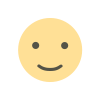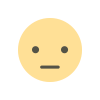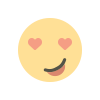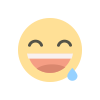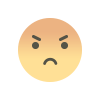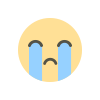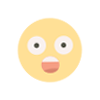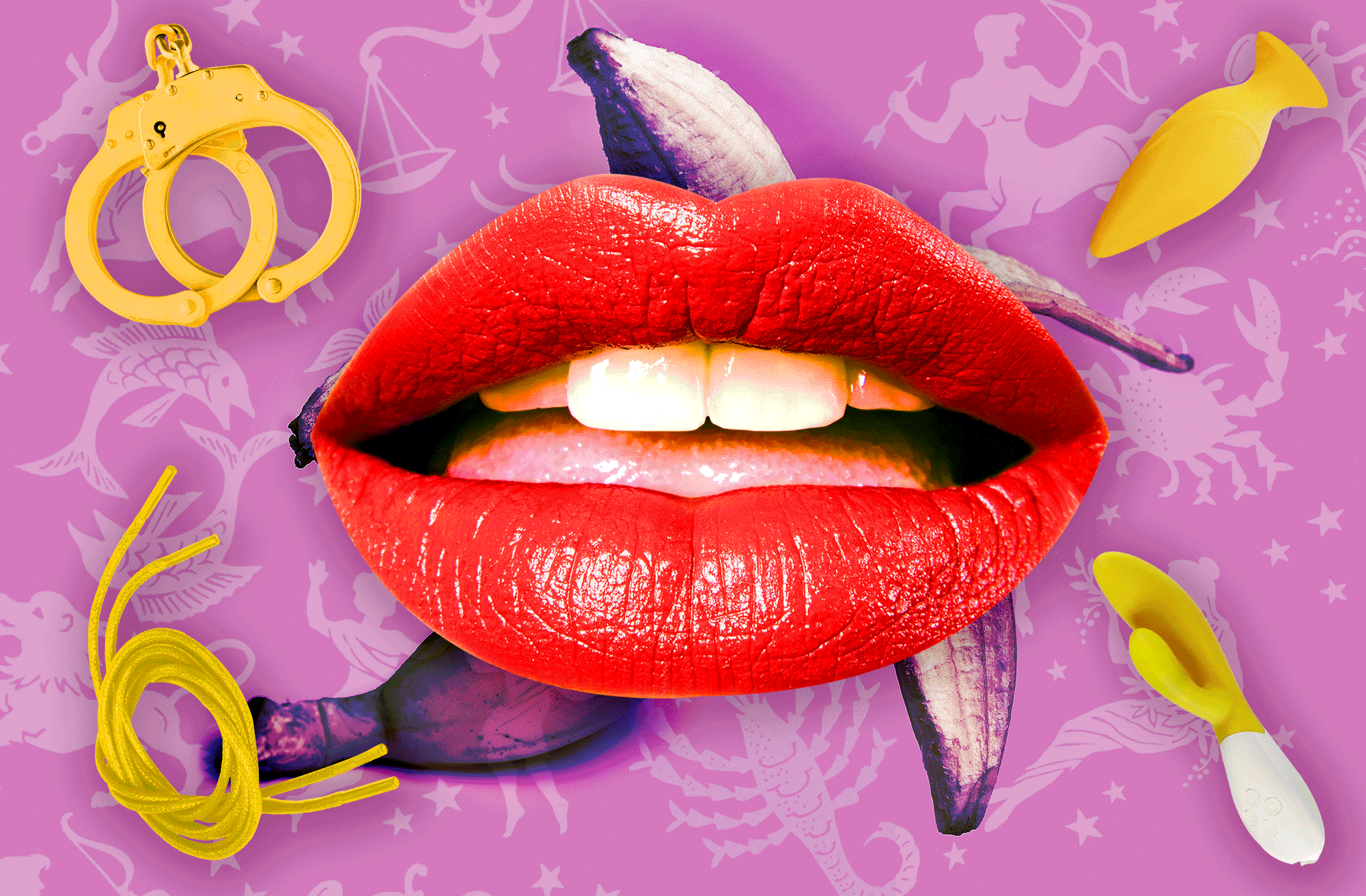Editing photos on Google’s Pixel Fold has totally sold me on the form factor
Yes, that burger was as good as it looks.I don’t particularly love editing my photos on a regular old slab phone anymore. Even on something large like the iPhone 14 Pro Max, the aspect ratio demands more zooming and panning than I’d like. Slapping on a quick filter or making some light tweaks is fine, but anything more than that, and I’m itching for my Mac or an iPad. None of this is the fault of software, mind you; Adobe’s been on a run of some phenomenal Lightroom updates this year, and indie developers like the team behind Pixelmator are impressively keeping pace. That aspect of editing has never been better or more capable; it’s having to work within the confines of a small screen that’s the real limitation. So as I was helping with our Google Pixel Fold review last month, one of my main use cases was testing Lightroom on that large inner display. I was genuinely excited about the notion of having a large editing canvas whenever I needed it and a regular-size phone (albeit a heavy


I don’t particularly love editing my photos on a regular old slab phone anymore. Even on something large like the iPhone 14 Pro Max, the aspect ratio demands more zooming and panning than I’d like. Slapping on a quick filter or making some light tweaks is fine, but anything more than that, and I’m itching for my Mac or an iPad. None of this is the fault of software, mind you; Adobe’s been on a run of some phenomenal Lightroom updates this year, and indie developers like the team behind Pixelmator are impressively keeping pace. That aspect of editing has never been better or more capable; it’s having to work within the confines of a small screen that’s the real limitation.
So as I was helping with our Google Pixel Fold review last month, one of my main use cases was testing Lightroom on that large inner display. I was genuinely excited about the notion of having a large editing canvas whenever I needed it and a regular-size phone (albeit a heavy one) when I didn’t. But then I started using the Fold and quickly realized how many apps completely fail to take advantage of the expansive inner screen — and I grew pessimistic about how Lightroom would fare.
To get a little inside baseball for a minute, Google sent along a reviewer’s guide that included a list of Fold-optimized apps including third-party software like Netflix and TikTok. Snapseed, a lightweight photo editing app that Google acquired and has since largely forgotten about, somehow made that list, but there wasn’t any mention of Lightroom. That left me even more cautious as I went to install it.
/cdn.vox-cdn.com/uploads/chorus_asset/file/24788581/Screenshot_20230714_114404.png)
Thankfully, there was no reason for all that consternation. Lightroom on the Pixel Fold works like a dream, seamlessly switching between both of the device’s forms. And yes, editing on that inner tablet-like screen is just as good as I envisioned. Does the Pixel Fold noticeably warm up when you’re 20 minutes into editing a 40-megapixel RAW file? Absolutely, but Google’s Tensor chips run hot when you’re just browsing Reddit, so I can live with it for the larger real estate. And performance-wise, there’s little to complain about: the Pixel Fold kept up with my adjustments without getting bogged down or starting to fall behind.
Look at all that working space in the screenshot above. One nice little touch is that, as you adjust the sliders, the menu goes transparent, so you can see the effect even in parts of the image that might be obscured.
But this could be even better if the Pixel Fold had some level of stylus support. You know what gets very tedious? Having to use your fingers to eliminate dust or distracting background elements from a shot. I love hunting for those things with an Apple Pencil on the iPad and quickly getting rid of them, but my index finger is just less precise. I know I’d get the benefit of stylus support on the Galaxy Z Fold 4, but that narrow outer display just isn’t practical for my big hands.
/cdn.vox-cdn.com/uploads/chorus_asset/file/24788629/DSCF2546.JPG)
Google built hardware integration for USI 2.0 styluses into the Pixel Tablet but surprisingly omitted it on the $1,800 Fold. That’s a mystifying decision to me and something that seems destined to be corrected in the second-gen model — assuming there is one. And this is Google, so... nothing’s ever guaranteed.
We’ve also got to talk about those screen reflections. The Fold’s inner display can be downright mirror-esque if you’re outside during the day. So I’d recommend against post-processing your photos at the park or beach. But anywhere indoors, it’s quite easy to avoid any frustrating glare. It’s easy to fall into 30-minute editing sessions at my local coffee shop, and I’ve been surprised that this doesn’t obliterate the Fold’s battery.
The sensible thing would be to just keep living a multi-device life and stick to tablets or my MacBook Pro when I need to dive into some extensive photo work. But having that glorious larger screen at the ready — and at all times — is super compelling. Is it $1,800 compelling? I don’t think I could justify buying a Pixel Fold with my own money, but I’m still using the review unit as my daily device to see how it progresses in terms of reliability over time. If it holds up, I’d absolutely be in for a cheaper model. Hopefully by then, more apps will embrace the form factor as well as Lightroom has.
Photography by Chris Welch / The Verge
What's Your Reaction?