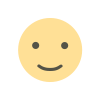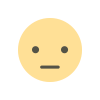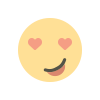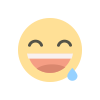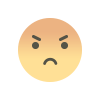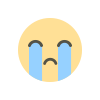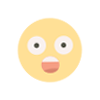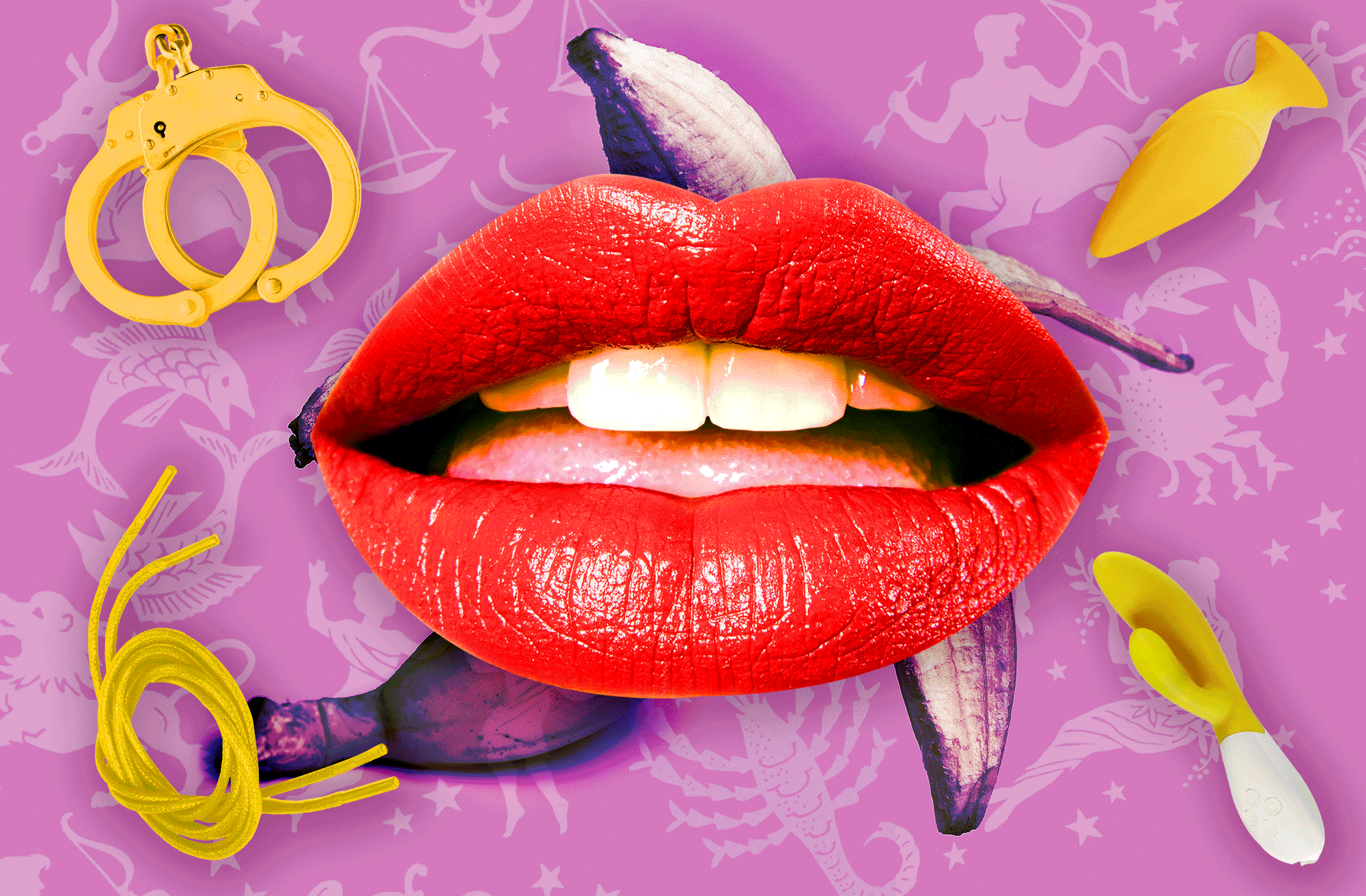Samsung Galaxy Book3 Ultra review: a lean, mean Windows machine
Samsung’s 16-inch workstation aims to be the go-to for Windows fans with graphics-heavy workloads. Samsung’s Galaxy Book3 Ultra is a thin and light 16-inch Windows laptop with a GPU inside. That’s like basically all you need to know. Featuring an Intel Core i7 and an Nvidia RTX 4050 GPU, the Galaxy Book that we received is targeting a mobile crowd with graphics-heavy workloads. The aforementioned chips aren’t likely to compete with the likes of the 16-inch MacBook Pro or any number of Windows gaming laptops on raw graphics power (and, when it comes to the MacBook, certainly not on battery life). But the Ultra offers two things those MacBooks and gaming laptops do not: the Galaxy ecosystem, such that it is, and a chassis that’s under four pounds. This has largely been the story with Samsung’s Galaxy Book Pro line, which tends to market itself on the combination of thin chassis, great screen, and interoperability with Galaxy phones. But by equipping the Ultra with an RTX GPU and a $2,

Samsung’s 16-inch workstation aims to be the go-to for Windows fans with graphics-heavy workloads.
Samsung’s Galaxy Book3 Ultra is a thin and light 16-inch Windows laptop with a GPU inside. That’s like basically all you need to know.
Featuring an Intel Core i7 and an Nvidia RTX 4050 GPU, the Galaxy Book that we received is targeting a mobile crowd with graphics-heavy workloads. The aforementioned chips aren’t likely to compete with the likes of the 16-inch MacBook Pro or any number of Windows gaming laptops on raw graphics power (and, when it comes to the MacBook, certainly not on battery life). But the Ultra offers two things those MacBooks and gaming laptops do not: the Galaxy ecosystem, such that it is, and a chassis that’s under four pounds.
This has largely been the story with Samsung’s Galaxy Book Pro line, which tends to market itself on the combination of thin chassis, great screen, and interoperability with Galaxy phones. But by equipping the Ultra with an RTX GPU and a $2,399.99 price tag, Samsung has made its first attempt in quite a few years to target a professional audience. That’s a noble goal, but it means that the Ultra is entering a competitive category — and the audience it will find, as far as I can tell, is likely to be fairly niche.
I’m not a Galaxy phone user, so to someone like me, the Ultra’s biggest selling point is its thin and light build. It’s 0.65 inches thick and 3.95 pounds, making it one of the most portable devices you can buy with an RTX GPU inside. It’s lighter than the Dell XPS 15 and nearly a full pound lighter than the 16-inch MacBook Pro.
Now, I just want to be clear: this doesn’t mean it’s light. By virtue of being a 16-inch laptop, it commands a significant presence in my backpack, and four pounds is not nothing. If you’re looking for a multipurpose laptop for just occasional work with graphics, you can easily get something much thinner and lighter. (I would carry the 3.3-pound MacBook Air 15 over this device any day of the week.) But if you are wed to the premium workstation category and you want the lightest of the light, you are likely one of the few people for whom the Galaxy Book3 Ultra is the ideal device.
The Ultra offers some other benefits that are impressive but not as unique. The screen, in typical Samsung fashion, is luxurious. It’s a 120Hz OLED panel with adaptive refresh rate and 2880 x 1800 resolution. You notice immediately after opening it how smooth the scrolling is. The vivid colors and sharp contrast are stunning; the device covers 100 percent of the sRGB gamut, 98 percent of AdobeRGB, and 100 percent of P3, and it maxes out at a commendably high 434 nits of brightness. The one thing I’ll note is that glare is pretty striking, and having brightness lower than 60-ish percent often meant staring at my own reflection.
/cdn.vox-cdn.com/uploads/chorus_asset/file/24690882/236679_Samsung_Galaxy_Book_Ultra_AKrales_0135.jpg)
/cdn.vox-cdn.com/uploads/chorus_asset/file/24690879/236679_Samsung_Galaxy_Book_Ultra_AKrales_0090.jpg)
Secondly, there’s all the Galaxy ecosystem stuff. Samsung is trying to replicate the seamlessness that Apple’s MacBooks offer to iPhone users with features like AirDrop and Universal Control and is pushing a number of interoperability features across its laptops. The Ultra supports Samsung Multi Control, which allows you to control the S23 with the Galaxy Book’s keyboard and trackpad. I struggle somewhat to come up with use cases for this that would be heavily relevant to the professional creator sphere, but I have tinkered with it on various devices in the past and can confirm that it works fine.
If you like to, for example, shoot on an S23 and edit those files on a computer, there are a few features that might help you out. Quick Share (which is basically AirDrop — I’m sorry, I said what I said) allows users to quickly transfer photos, videos, and other files between Galaxy phones and Galaxy Books. You can also use an Expert RAW feature to automatically upload RAW files shot on an S23 Ultra to the laptop. (This seems particularly handy, as sending RAW files back and forth, I have learned from experience, can take a gosh darn long time.) Many of these features are available across other Galaxy Books as well.
/cdn.vox-cdn.com/uploads/chorus_asset/file/24690876/236679_Samsung_Galaxy_Book_Ultra_AKrales_0046.jpg)
/cdn.vox-cdn.com/uploads/chorus_asset/file/24690877/236679_Samsung_Galaxy_Book_Ultra_AKrales_0066.jpg)
/cdn.vox-cdn.com/uploads/chorus_asset/file/24690881/236679_Samsung_Galaxy_Book_Ultra_AKrales_0115.jpg)
Finally, Samsung continues to offer Studio Mode, which automatically pops up whenever you hop on a video call and is meant to make you look better. This feature seems a bit more refined than it did last year, and I had few hiccups when using it. The Auto Framing, which does what it sounds like it would, had no trouble following me around my room. The background blur did the best it could. There are face effects, but they aren’t the straight-up “beautification” features that companies like HP are now shipping on their high-end laptops; they mostly seem to even out the lighting on your skin to various degrees. I thought they sometimes made me look a bit sickly, but your mileage may vary.
While the effects are fun, I was not overly impressed with the FHD (1080p) webcam itself, which often made me look washed out and blurry. Fortunately, the Ultra doesn’t skimp on ports, and with a USB-A, an HDMI, a microSD, and a headphone jack as well as two Thunderbolt 4, you shouldn’t have trouble finding somewhere to plonk in an external webcam.
The one other oddity I found with the chassis was in the touchpad. It’s massive, which I appreciate, but it occasionally inadvertently clicked when I pressed the palm rest. I wouldn’t say this happened frequently, but it happened enough to be annoying, especially for a $2,300 device.
/cdn.vox-cdn.com/uploads/chorus_asset/file/24690878/236679_Samsung_Galaxy_Book_Ultra_AKrales_0069.jpg)
Of the two Galaxy Book3 Ultra models currently listed on Samsung’s website, the one I have (Core i7, RTX 4050, 16GB RAM, 1TB storage) is the cheaper one. The other SKU has a Core i9 and an RTX 4070, and it’s going for $2,999.99. To give you a sense of how much those extra GPUs are costing you, the regular Galaxy Book3 Pro with a Core i7 MSRPs at $1,749.99. While that device has a smaller screen, it’s also close to half a pound lighter and scores higher on the portability benefit scale.
The RTX 4050 unlocks a tier of performance that you won’t find in too many other devices at this weight. (Although, if you’re willing to go to a smaller screen size, you can find lighter models with much beefier GPU options, such as Asus’ ROG Zephyrus G14.) I used the Galaxy for all kinds of regular work tasks and had no performance issues. It’s as fast as any productivity laptop I’ve ever used, and I never heard any significant fan noise or felt uncomfortable heat.
CPU performance under load is going to be a mixed bag; the Ultra edges out the 16-inch MacBook Pro in Geekbench’s single-core benchmark and, predictably, doesn’t come close on multicore. But the main thing to understand is that the RTX 4050, with only 6GB of VRAM, isn’t a particularly high-end graphics card and isn’t something we’d expect to approach the performance of Apple’s M2 Max. It will give you a bump over Intel’s integrated graphics, but it’s far from the best that Nvidia has to offer.
On the other hand, the Ultra does have one pleasant surprise in store: battery life. I was expecting this high-resolution, Nvidia-powered device to be a longevity disaster, and it actually was not that. I averaged eight hours and eight minutes to a charge, and that was with dynamic refresh rate on (which is the out-of-box setting). That’s not too far off what we saw from last year’s regular Galaxy Book2 Pro. While it doesn’t approach MacBook battery life, it is quite good compared to today’s Intel landscape, especially when screens this large and bright are in the picture.
/cdn.vox-cdn.com/uploads/chorus_asset/file/24690875/236679_Samsung_Galaxy_Book_Ultra_AKrales_0042.jpg)
/cdn.vox-cdn.com/uploads/chorus_asset/file/24690880/236679_Samsung_Galaxy_Book_Ultra_AKrales_0112.jpg)
Ultimately, I don’t have too, too many complaints about the Galaxy Book Ultra. It’s a unique device with solid perks for Samsung fans, and my biggest hangups — the touchpad and the webcam — can be fixed with peripherals that a solid port selection allows for.
Nevertheless, I do feel that the Ultra’s $2,399 price is high for what it will ultimately bring to the table (for most people). If you’re part of its target audience — folks who want the best mobile experience possible for photo and video work — it’s worth taking a look.
But it is worth reiterating that Windows fans can find a better GPU and higher-resolution screen for a very similar price in something like the Dell XPS 15. And while the Galaxy Book is more portable than the 16-inch MacBook Pro, it does not deliver the same ruthless multicore performance, multiday battery life, high-end keyboard and touchpad, or exceptional build quality that Apple’s devices do. To find those (aside from the battery life) in the Windows space, you’ll need to look to something like HP’s stunning Spectre x360, which is not, at the moment, available with Nvidia GPUs.
I’m still waiting for the Windows ecosystem to deliver a thin and light machine that combines that premium chassis with all-day battery life and competitive graphics power. The Galaxy Book3 Ultra comes close but doesn’t quite get there.
What's Your Reaction?